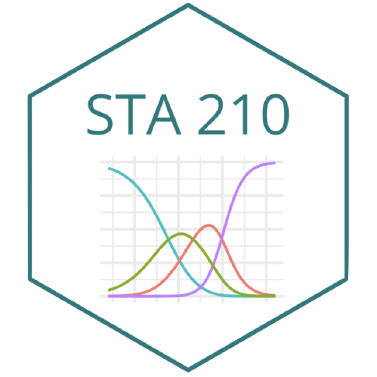library(tidyverse)
library(tidymodels)
library(knitr)
library(lterdatasampler) Lab 02: Ice duration and air temperature in Madison, WI
Bootstrap confidence interval for the slope
Due:
- Friday, September 15, 11:59pm (Tuesday labs)
- Sunday, September 17, 11:59pm (Thursday labs)
Introduction
In today’s lab, you’ll use simple linear regression to analyze the relationship between air temperature and ice duration for two lakes in Wisconsin.
Learning goals
By the end of the lab you will…
- Be able to fit a simple linear regression model using R.
- Be able to interpret the slope and intercept for the model.
- Be able to use simulation-based inference to draw conclusions about the slope.
- Continue developing a workflow for reproducible data analysis.
Getting started
Go to the sta210-fa23 organization on GitHub. Click on the repo with the prefix lab-02-. It contains the starter documents you need to complete the lab.
Clone the repo and start a new project in RStudio. See the Lab 01 instructions for details on cloning a repo, starting a new project in R, and configuring git.
Packages
The following packages are used in the lab:
Data: Ice cover and air temperature
The datasets ntl_icecover and ntl_airtemp lterdatasampler R package1 contain information about ice cover and air temperature, respectively, at Lake Monona and Lake Mendota for days in 1885 through 2019. The data were originally collected at a US Long Term Ecological Research program (LTER) Network.
The primary variables for this analysis are
year: a number denoting the year of observationlakeid: a factor denoting the lake nameice_duration: a number denoting the number of days between the freeze and breakup dates of each lakeave_air_temp_adjusted: a number denoting the air temperature in degrees Celsius, collected in Madison, WI and adjusted for biases
Exercises
Goal: The goal of this analysis is to use linear regression understand the association between average air temperature and ice duration for two lakes in Madison, Wisconsin that freeze for a portion of the year. Because ice cover is impacted by various environmental factors, researchers are interested in examining the association between these two factors to better understand how changing air temperature is impacting the ice duration.
Write all code and narrative in your Quarto file. Write all narrative in complete sentences. Throughout the assignment, you should periodically render your Quarto document to produce the updated PDF, commit the changes in the Git pane, and push the updated files to GitHub.
Make sure we can read all of your code in your PDF document. This means you will need to break up long lines of code. One way to help avoid long lines of code is is start a new line after every pipe (|>) and plus sign (+).
Exercise 1
Fill in the code below to create a new data frame, icecover_avg, of the average ice duration by lake then year. How many observations (rows) are in icecover_avg? How many variables (columns)?
icecover_avg <- ntl_icecover |>
group_by(____, _____) |>
summarise(avg_ice_duration = mean(_____), .groups = "drop")Exercise 2
Use
ntl_airtempto create a new data frameairtemp_avgof the average air temperature by year.Then, join
icecover_avgandairtemp_avgto make a new data frameice_air_joined. Remove the years that have missing data for the average annual air temperature or the average annual ice duration.
You will use ice_air_joined for exercises 3 - 7.
Exercise 3
Make a histogram to visualize the distribution of avg_ice_duration and calculate summary statistics for the center and spread of the distribution. Include informative axis labels and an informative title on the visualization.
Use the visualization and summary statistics to describe the distribution of avg_ice_duration . Include the shape, center, spread, and potential presence of outliers in the description.
Exercise 4
Make a histogram of the distribution of avg_air_temp. Then make another visualization of the distribution of avg_air_temp using a different type of plot. Include informative axis labels and an informative title on both visualizations.
What type of plot did you make? What is one feature of the distribution that is more apparent in the histogram than in the other plot? What is one feature of the distribution that is more apparent in the other plot than in the histogram?
This is a good place to render, commit, and push changes to your remote lab repo on GitHub. Click the checkbox next to each file in the Git pane to stage the updates you’ve made, write an informative commit message, and push. After you push the changes, the Git pane in RStudio should be empty.
Exercise 5
Make a visualization of avg_ice_duration versus year with the points colored by lakeid. Write two observations from the visualization.
Exercise 6
Create a visualization of avg_air_temp versus year. Include informative axis labels and an informative title on the visualization.
Use the visualization to write two observations about the trend of average air temperature over time.
Based on the visualizations of average ice duration and average air temperature over time, would you expect the linear model describing the association between average ice duration and average air temperature to have a positive or negative slope? Briefly explain.
Exercise 7
Researchers would like to use a linear model to understand variability in the average ice duration based on the average air temperature. Their analysis will focus only on Lake Monona. Write the form of the statistical model the researchers would like to estimate. Use mathematical notation and variable names (avg_air_temp and avg_ice_duration) in the equation.
Click here for a guide on writing mathematical symbols using LaTex. You will need to use a backslash (\) before each underscore in the LaTex code. For example, avg_air_temp will be written as avg\_air\_temp.
This is a good place to render, commit, and push changes to your remote lab repo on GitHub. Click the checkbox next to each file in the Git pane to stage the updates you’ve made, write an informative commit message, and push. After you push the changes, the Git pane in RStudio should be empty.
Exercise 8
Fit and display the output of the regression model corresponding to the statistical model in the previous exercise. As in the previous exercise, only observations from Lake Monona should be included in the analysis. Use the tidy and kable functions to neatly display the model output using three decimal places.
Write the equation of the fitted model. Use mathematical notation and variable names (
avg_air_tempandavg_ice_duration) in the equation.Interpret the slope in the context of the data.
Does the intercept have a meaningful interpretation in this context? If so, interpret the intercept in the context of the data. Otherwise, explain why not.
Exercise 9
Use bootstrapping to construct a 93% confidence interval for the slope for Lake Monona. Follow these steps to accomplish this:
- First, set a seed for simulating reproducibly. Use the seed
210. - Save the value of slope estimated from the data.
- Then, simulate the bootstrap distribution of the slope using 1,000 bootstrap samples.
- Visualize the bootstrap distribution.
- Calculate the bounds of the confidence interval using the percentile method.
- Interpret the confidence interval in the context of the data.
Exercise 10
There is a statistically significant linear relationship between average air temperature and average ice duration on Lake Monona
.
Does the confidence interval you calculated in the previous exercise support or refute this claim? Briefly explain.
Render, commit, and push your final changes to your remote lab repo on GitHub. Click the checkbox next to each file in the Git pane to stage the updates you’ve made, write an informative commit message, and push. After you push the changes, the Git pane in RStudio should be empty.
Submission
In this class, we’ll be submitting PDF documents to Gradescope.
Before you wrap up the assignment, make sure all documents are updated on your GitHub repo. We will be checking these to make sure you have been practicing how to commit and push changes.
Remember – you must turn in a PDF file to the Gradescope page before the submission deadline for full credit.
To submit your assignment:
- Go to http://www.gradescope.com and click Log in in the top right corner.
- Click School Credentials ➡️ Duke NetID and log in using your NetID credentials.
- Click on your STA 210 course.
- Click on the assignment, and you’ll be prompted to submit it.
- Mark the pages associated with each exercise. All of the pages of your lab should be associated with at least one question (i.e., should be “checked”).
- Select the first page of your .PDF submission to be associated with the “Workflow & formatting” section.
Grading (50 pts)
| Component | Points |
|---|---|
| Ex 1 | 2 |
| Ex 2 | 4 |
| Ex 3 | 5 |
| Ex 4 | 5 |
| Ex 5 | 4 |
| Ex 6 | 5 |
| Ex 7 | 3 |
| Ex 8 | 6 |
| Ex 9 | 8 |
| Ex 10 | 4 |
| Workflow & formatting | 42 |