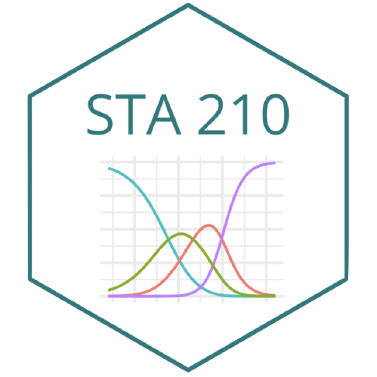Feature engineering
Oct 09, 2023
Announcements
Group labs resume this week
Prof. Tackett will not have office hours on Friday
Email to schedule an appointment if you need to meet
All other office hours on regular schedule
Statistician of the day: Rafael Irizarry
Dr. Rafael Irizarry is a Professor of Biostatistics at the Harvard T.H. Chan School of Public Health and Professor of Biostatistics and Computational Biology at the Dana-Farber Cancer Institute. He earned a Bachelor of Science degree in Mathematics from the University of Puerto Rico at Rio Piedras and a PhD from the University of California, Berkeley in Statistics. Dr. Irizarry’s work is highly cited, and he has been given many prestigious awards including the Presidents’ Award given by the Committee of Presidents of Statistical Societies.

Work on impacts of Hurricane Maria
- Part of a team that used stratified sampling to survey residents in Puerto Rico about the impacts of the 2017 Hurricane Maria
- Estimated percent of population who lost access to services, such as electricity and water, and the association with remoteness
- Used confidence intervals to estimate deaths that were directly and indirectly attributable to the hurricane
- Their estimate was more than 70 times the official count
Article: Kishore, N., Marqués, D., Mahmud, A., Kiang, M. V., Rodriguez, I., Fuller, A., ... & Buckee, C. O. (2018). Mortality in Puerto Rico after Hurricane Maria. New England journal of medicine, 379(2), 162-170.
GitHub repo: github.com/c2-d2/pr_mort_official
Categorical predictors, interactions, & feature engineering
Topics
Understanding categorical predictors and interaction terms
Feature engineering
Computational setup
Types of predictors
Data: Peer-to-peer lender
Today’s data is a sample of 50 loans made through a peer-to-peer lending club. The data is in the loan50 data frame in the openintro R package.
# A tibble: 50 × 4
annual_income debt_to_income verified_income interest_rate
<dbl> <dbl> <fct> <dbl>
1 59000 0.558 Not Verified 10.9
2 60000 1.31 Not Verified 9.92
3 75000 1.06 Verified 26.3
4 75000 0.574 Not Verified 9.92
5 254000 0.238 Not Verified 9.43
6 67000 1.08 Source Verified 9.92
7 28800 0.0997 Source Verified 17.1
8 80000 0.351 Not Verified 6.08
9 34000 0.698 Not Verified 7.97
10 80000 0.167 Source Verified 12.6
# ℹ 40 more rowsVariables
Predictors:
annual_income: Annual incomedebt_to_income: Debt-to-income ratio, i.e. the percentage of a borrower’s total debt divided by their total incomeverified_income: Whether borrower’s income source and amount have been verified (Not Verified,Source Verified,Verified)
Response: interest_rate: Interest rate for the loan
Response: interest_rate
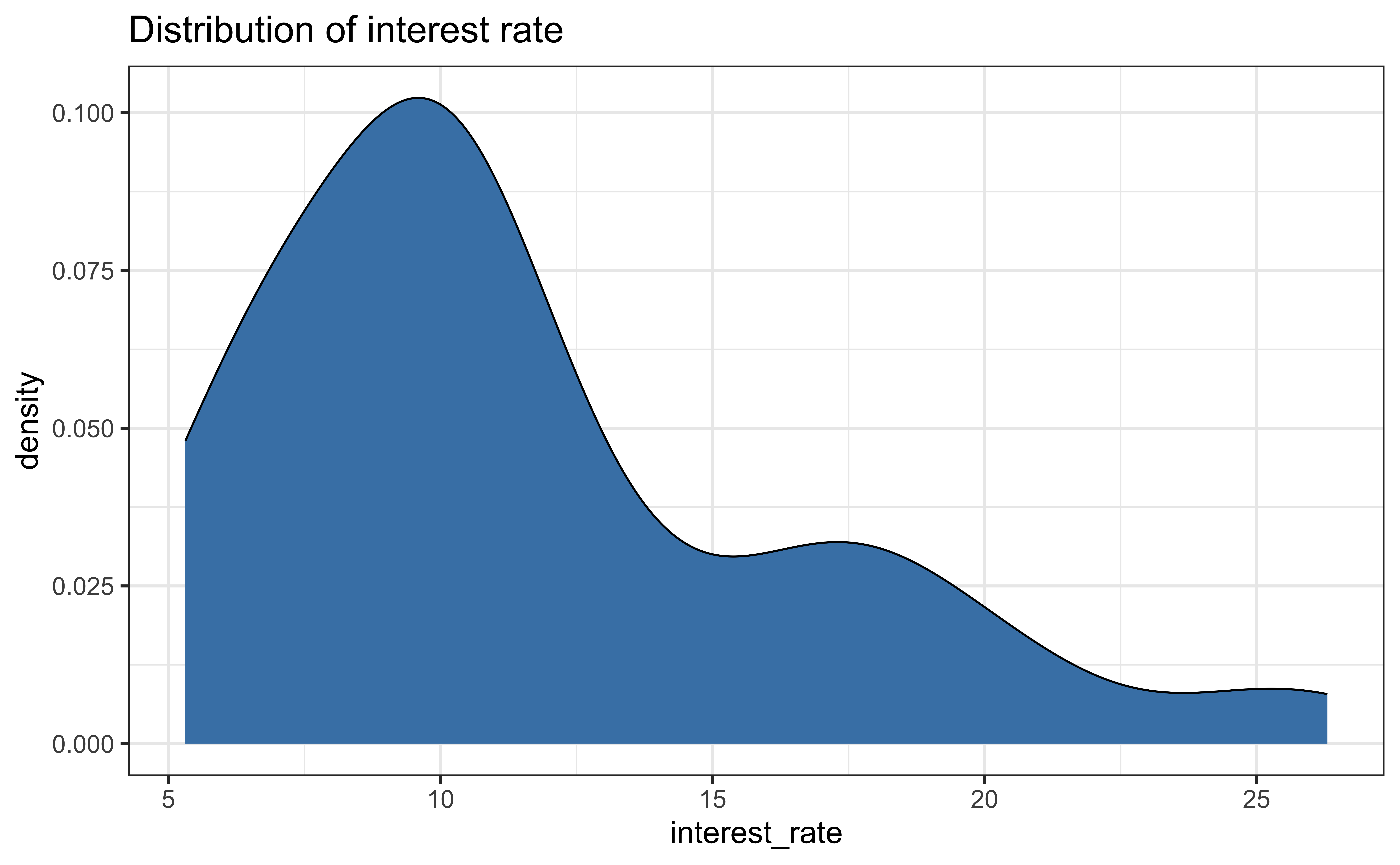
| min | median | max | iqr |
|---|---|---|---|
| 5.31 | 9.93 | 26.3 | 5.755 |
Predictors
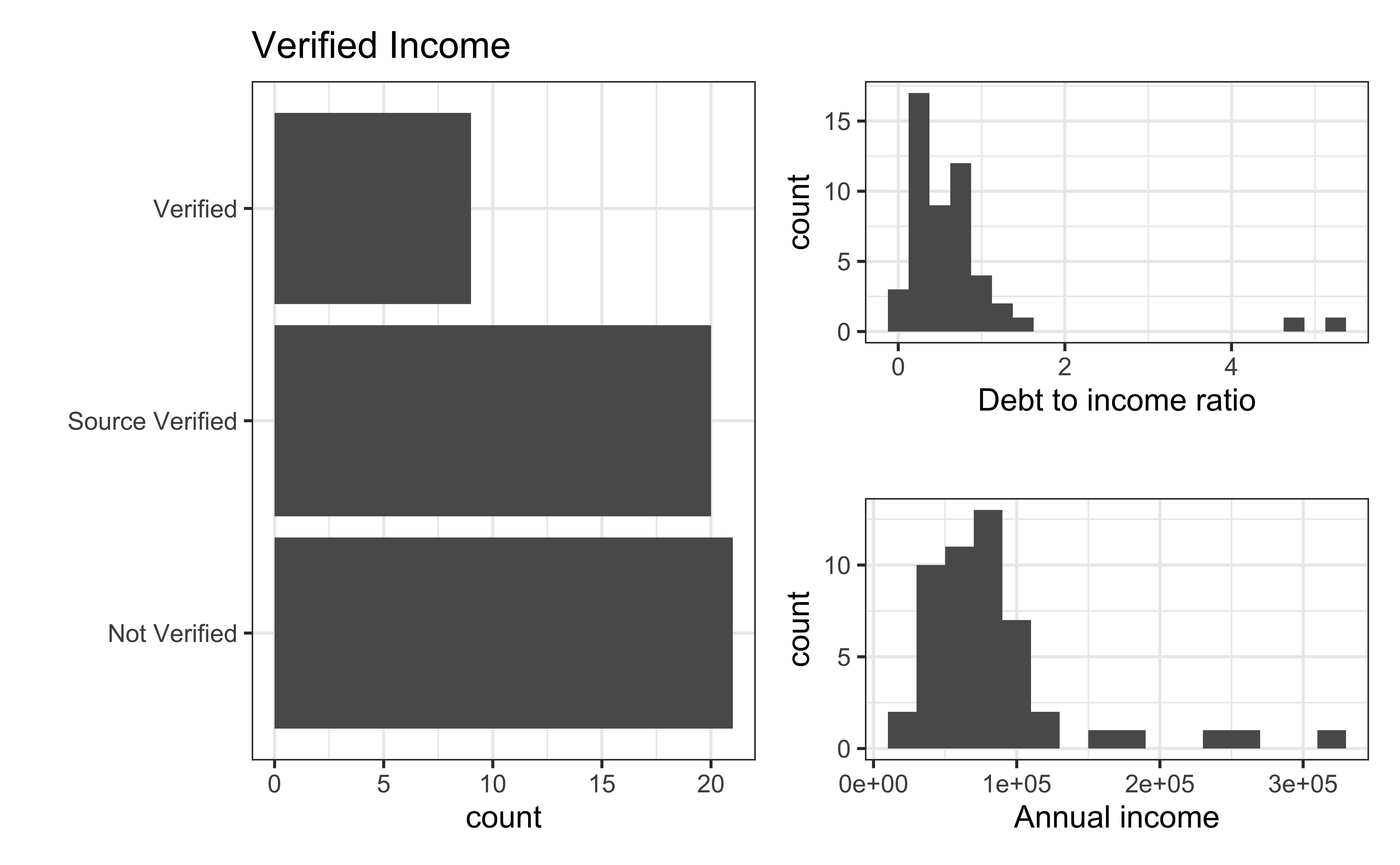
Data manipulation 1: Rescale income
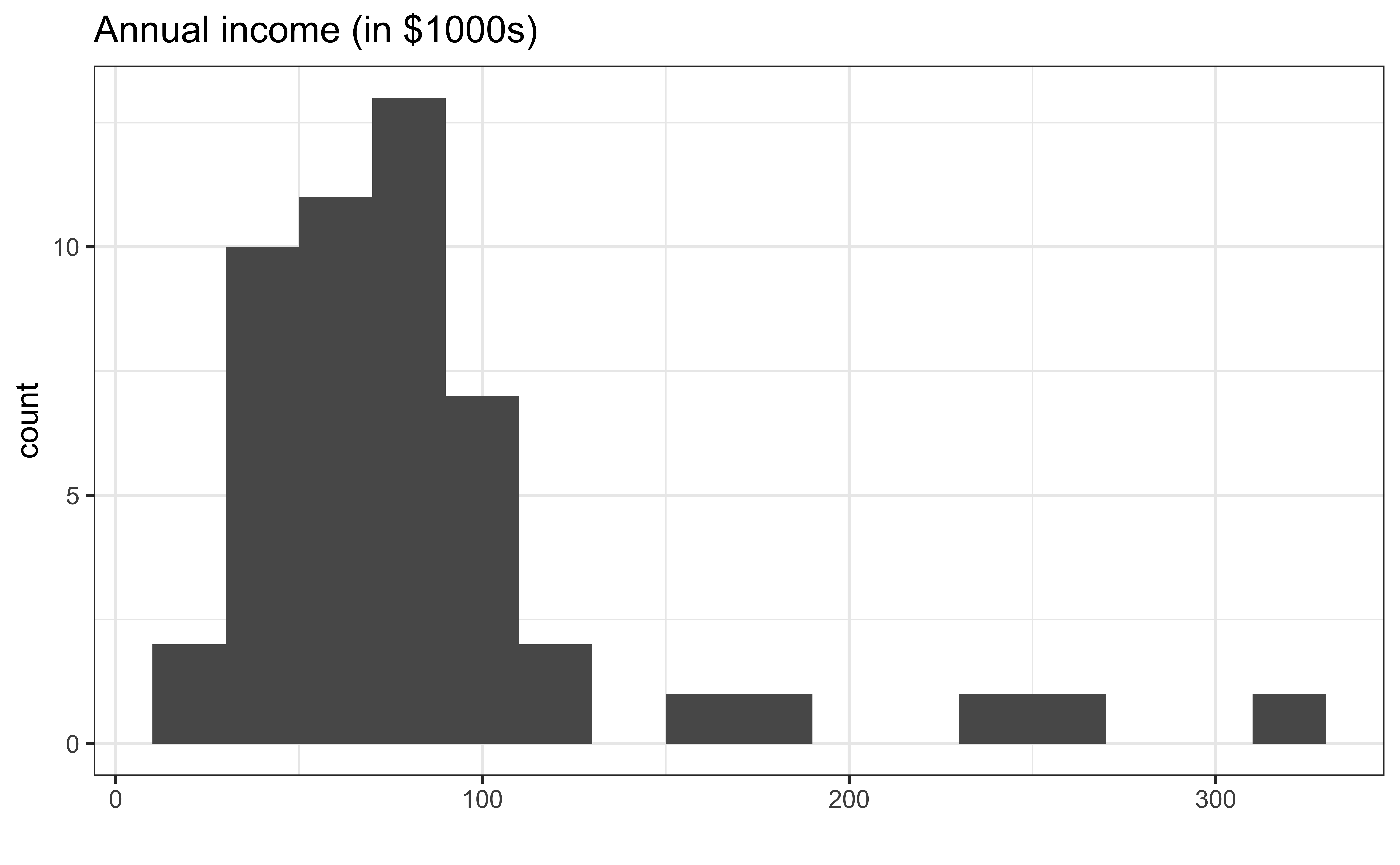
Data manipulation 2: Mean-center numeric predictors
Data manipulation 3: Create indicator variables for verified_income
Interest rate vs. annual income
The lines are not parallel indicating there is an interaction effect. The slope of annual income differs based on the income verification.
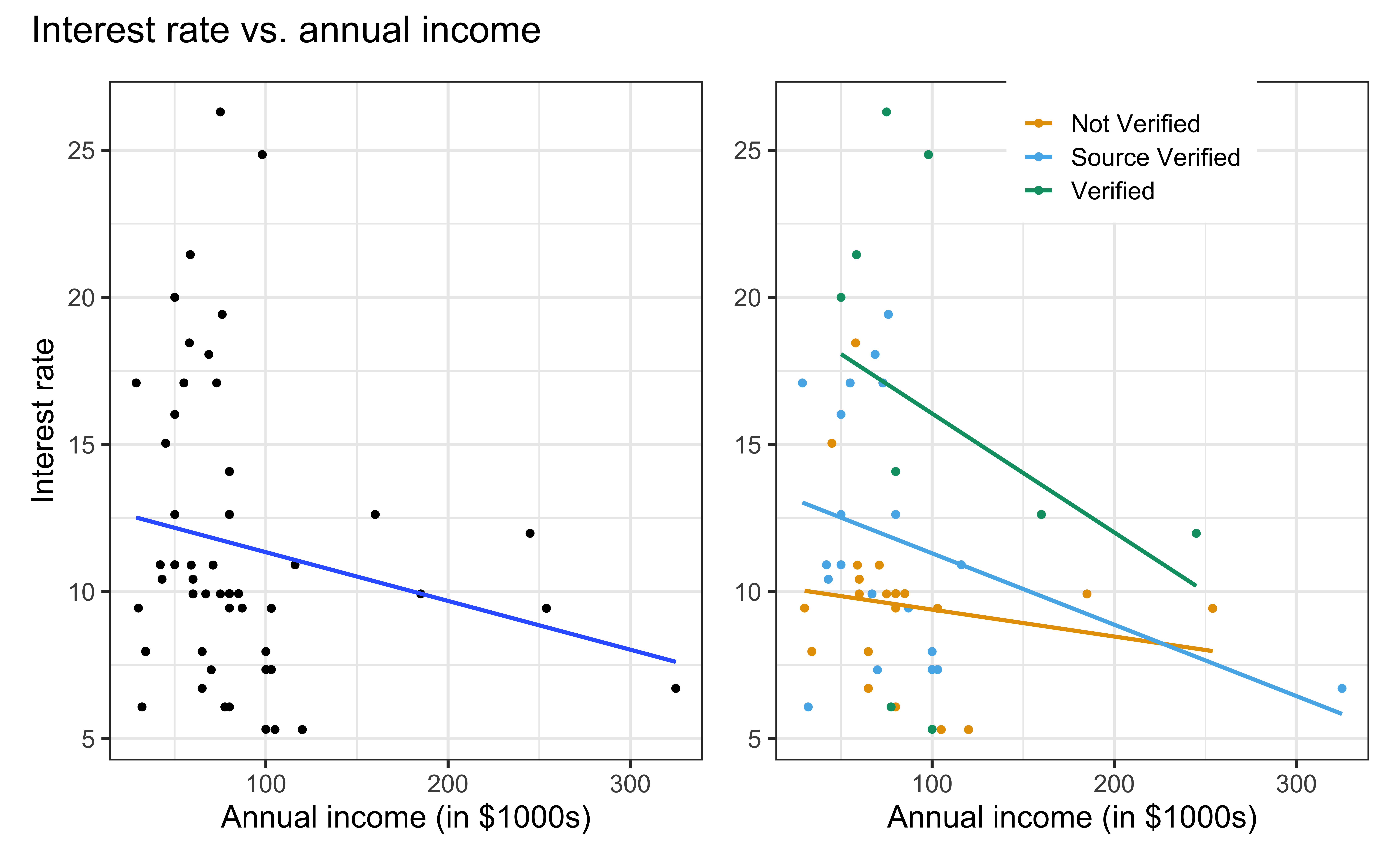
Data manipulation 4: Create interaction variables
Defining the interaction variable in the model formula as verified_income * annual_income_th_cent is an implicit data manipulation step as well
Rows: 50
Columns: 9
$ `(Intercept)` <dbl> 1, 1, 1, 1, 1, …
$ debt_inc_cent <dbl> -0.16511719, 0.…
$ annual_income_th_cent <dbl> -27.17, -26.17,…
$ `verified_incomeNot Verified` <dbl> 1, 1, 0, 1, 1, …
$ `verified_incomeSource Verified` <dbl> 0, 0, 0, 0, 0, …
$ verified_incomeVerified <dbl> 0, 0, 1, 0, 0, …
$ `annual_income_th_cent:verified_incomeNot Verified` <dbl> -27.17, -26.17,…
$ `annual_income_th_cent:verified_incomeSource Verified` <dbl> 0.00, 0.00, 0.0…
$ `annual_income_th_cent:verified_incomeVerified` <dbl> 0.00, 0.00, -11…Interaction term in the model
| term | estimate | std.error | statistic | p.value |
|---|---|---|---|---|
| (Intercept) | 9.484 | 0.989 | 9.586 | 0.000 |
| debt_inc_cent | 0.691 | 0.685 | 1.009 | 0.319 |
| verified_incomeSource Verified | 2.157 | 1.418 | 1.522 | 0.135 |
| verified_incomeVerified | 7.181 | 1.870 | 3.840 | 0.000 |
| annual_income_th_cent | -0.007 | 0.020 | -0.341 | 0.735 |
| verified_incomeSource Verified:annual_income_th_cent | -0.016 | 0.026 | -0.643 | 0.523 |
| verified_incomeVerified:annual_income_th_cent | -0.032 | 0.033 | -0.979 | 0.333 |
Interpreting interaction terms
- What the interaction means: The effect of annual income on the interest rate differs by -0.016 when the income is source verified compared to when it is not verified, holding all else constant.
- Interpreting
annual_incomefor source verified: If the income is source verified, we expect the interest rate to decrease by 0.023% (-0.007 + -0.016) for each additional thousand dollars in annual income, holding all else constant.
Understanding the model
- What is
- Write the equation of the model to predict interest rate for applicants with Not Verified income.
- Write the equation of the model to predict interest rate for applicants with Verified income.
Feature engineering
Introduction
The Office
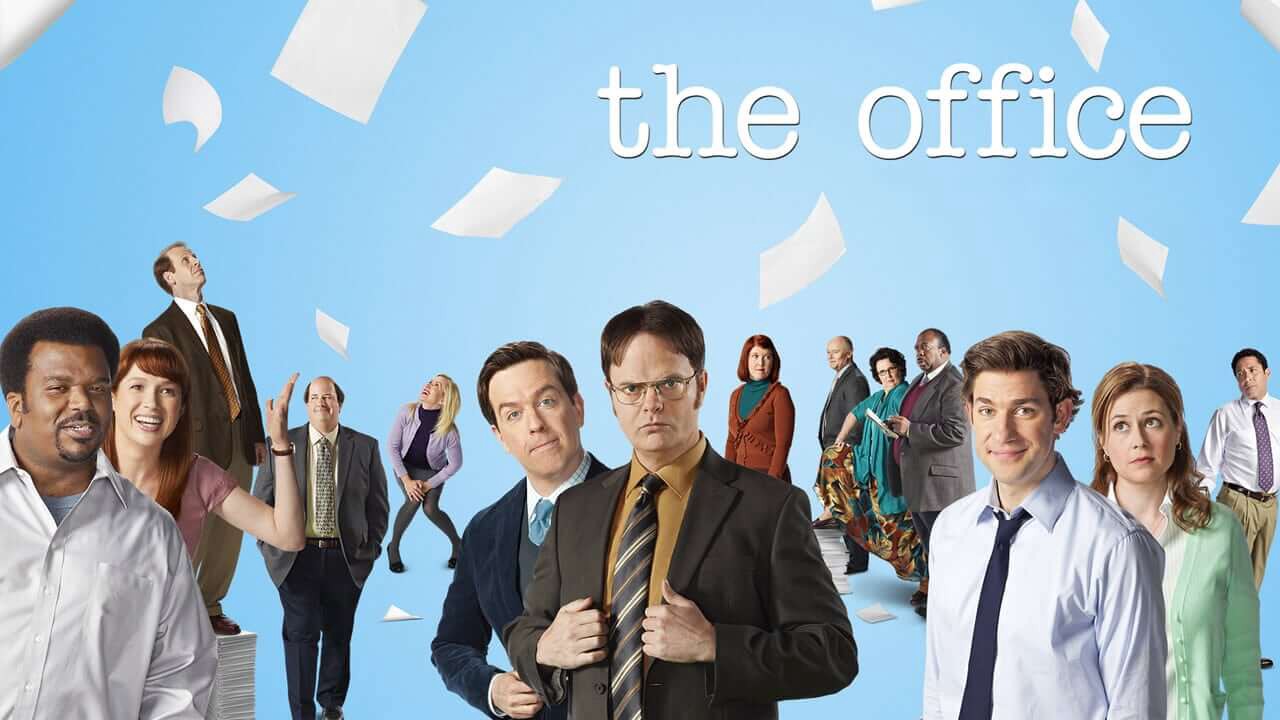
Data
The data come from data.world, by way of TidyTuesday
# A tibble: 188 × 6
season episode title imdb_rating total_votes air_date
<dbl> <dbl> <chr> <dbl> <dbl> <date>
1 1 1 Pilot 7.6 3706 2005-03-24
2 1 2 Diversity Day 8.3 3566 2005-03-29
3 1 3 Health Care 7.9 2983 2005-04-05
4 1 4 The Alliance 8.1 2886 2005-04-12
5 1 5 Basketball 8.4 3179 2005-04-19
6 1 6 Hot Girl 7.8 2852 2005-04-26
7 2 1 The Dundies 8.7 3213 2005-09-20
8 2 2 Sexual Harassment 8.2 2736 2005-09-27
9 2 3 Office Olympics 8.4 2742 2005-10-04
10 2 4 The Fire 8.4 2713 2005-10-11
# ℹ 178 more rowsIMDB ratings
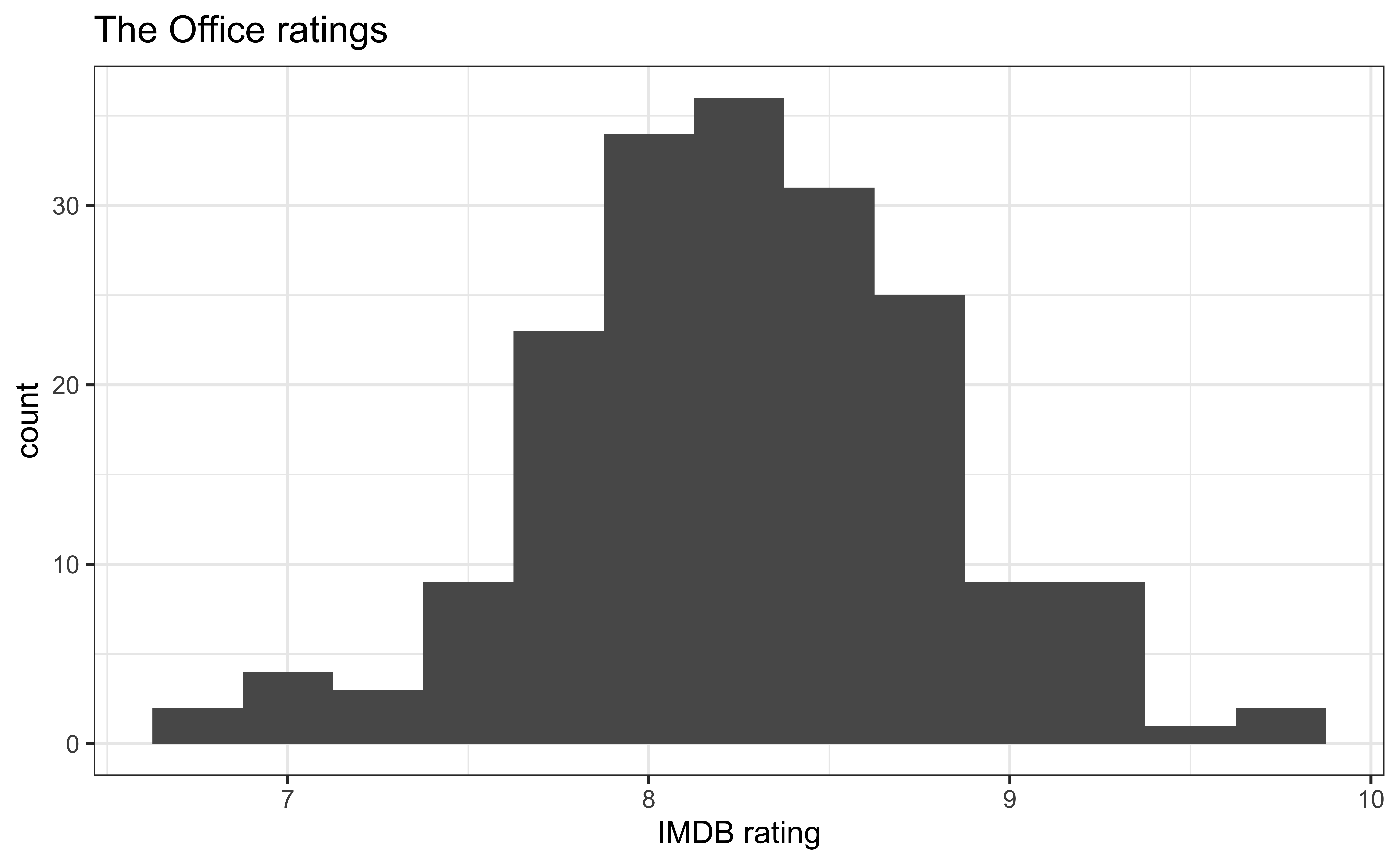
IMDB ratings vs. number of votes
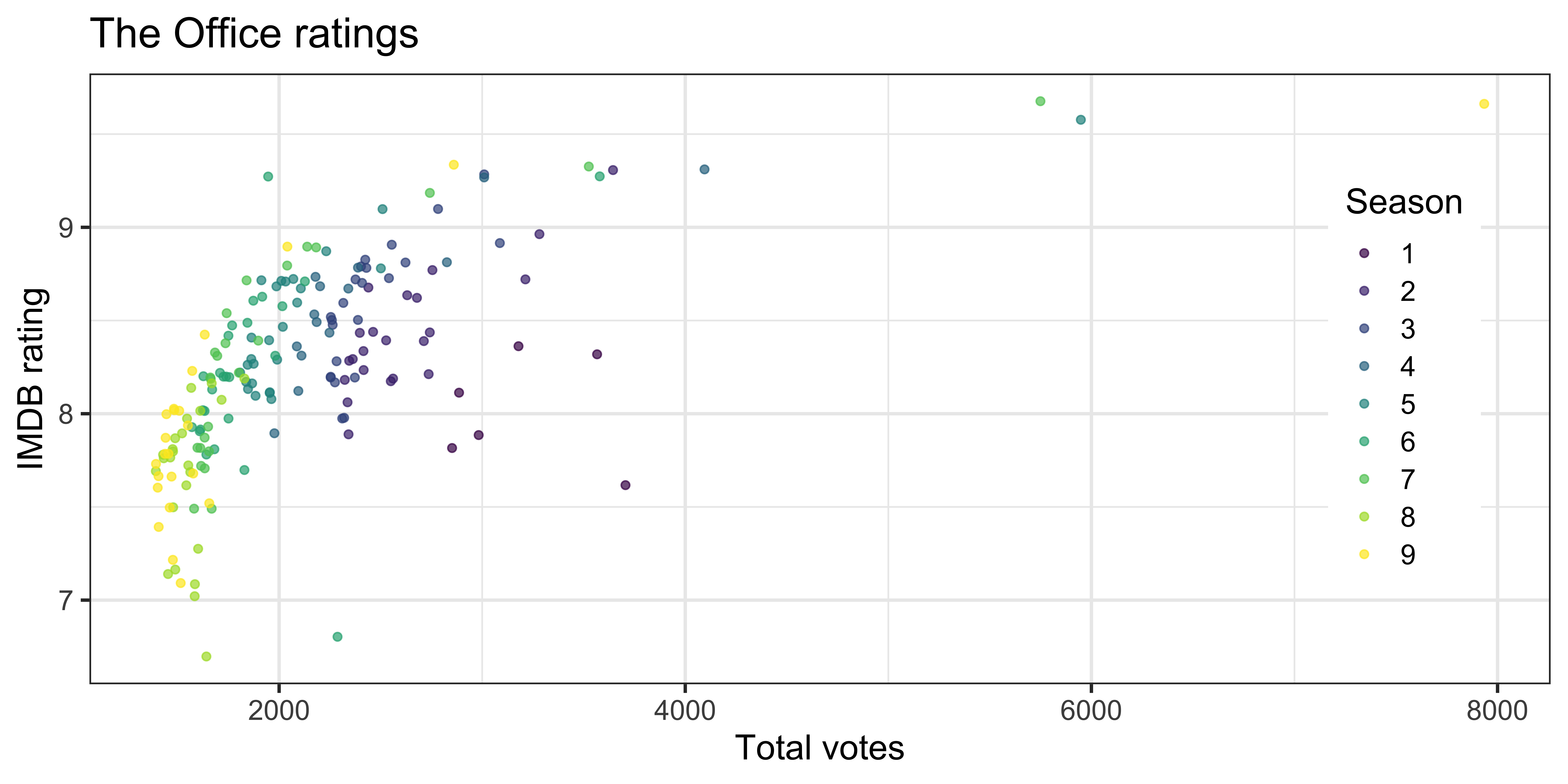
Outliers
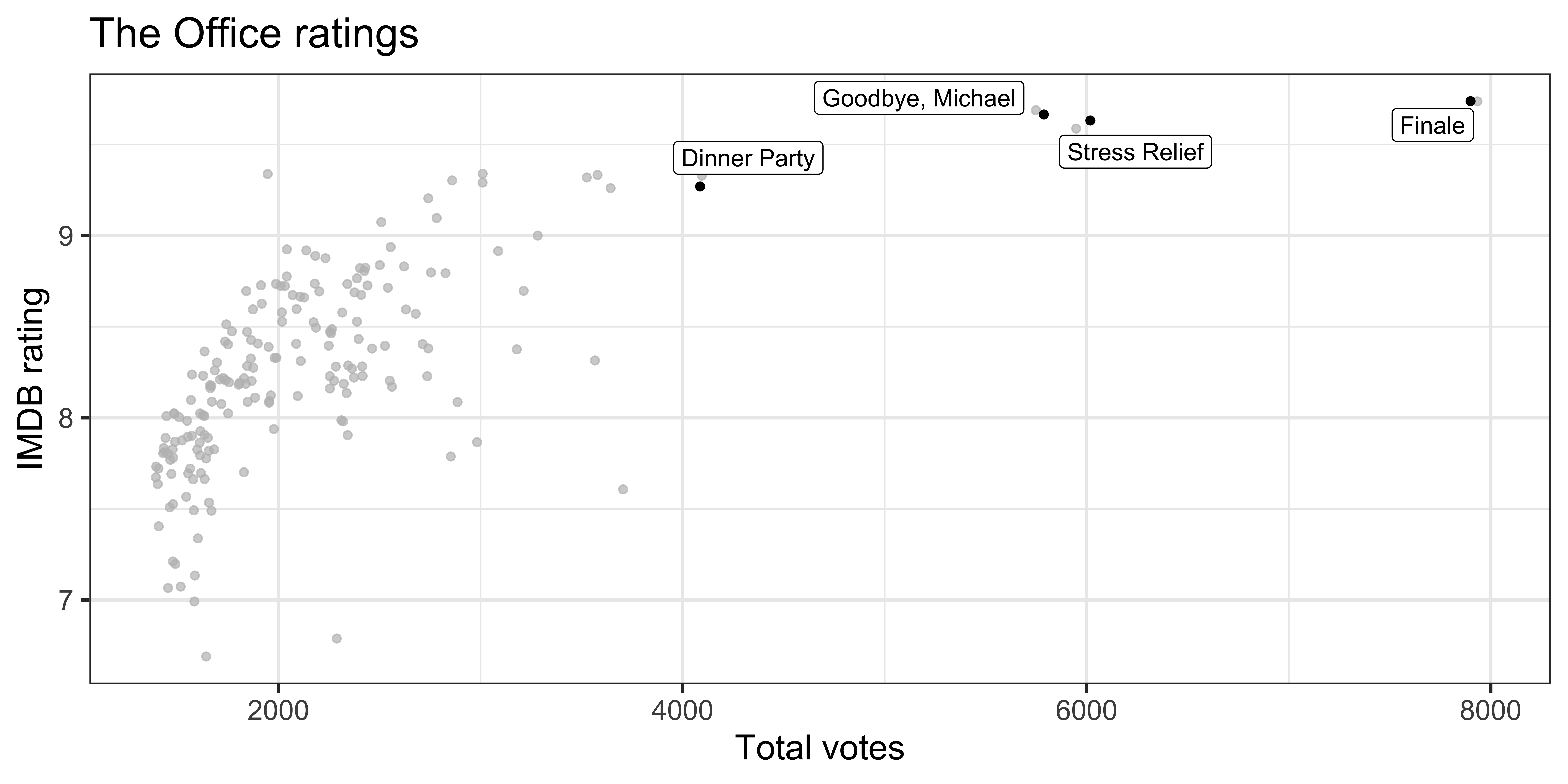
IMDB ratings vs. air date
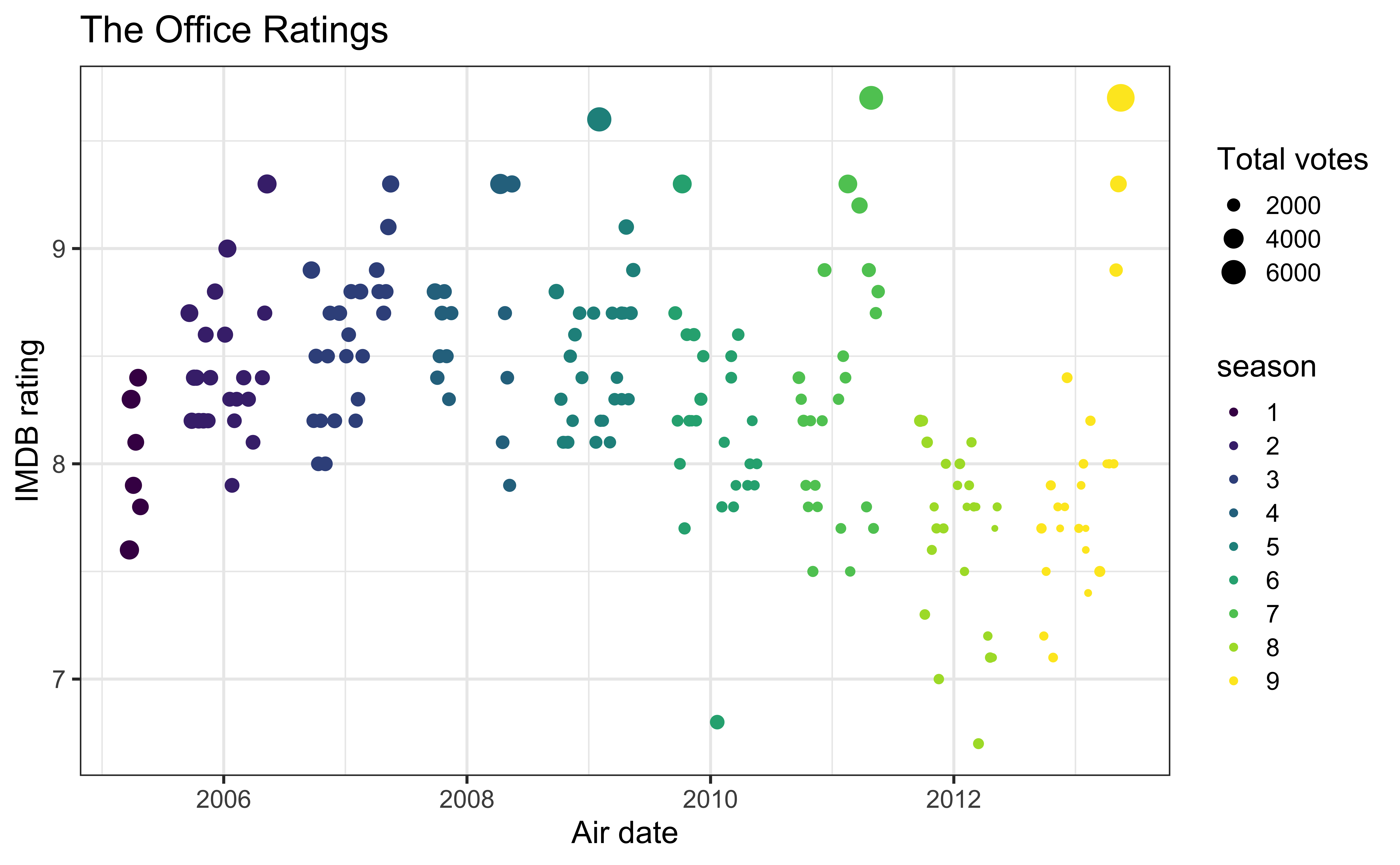
IMDB ratings vs. seasons
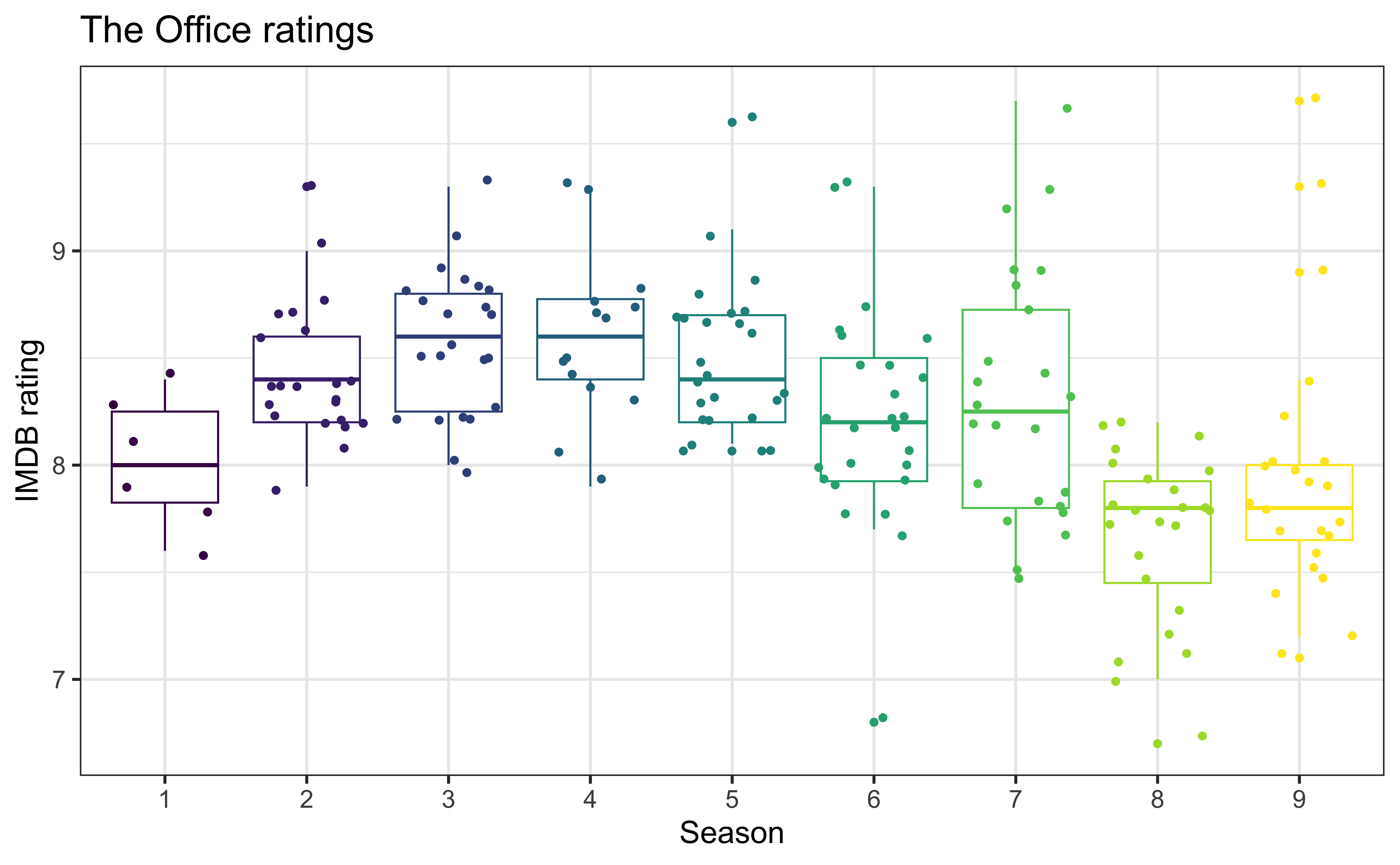
Modeling
Spending our data
There are several steps to create a useful model: parameter estimation, model selection, performance assessment, etc.
Doing all of this on the entire data we have available leaves us with no other data to assess our choices
We can allocate specific subsets of data for different tasks, as opposed to allocating the largest possible amount to the model parameter estimation only (which is what we’ve done so far)
Splitting the data
- Take a random sample of X% of the data and set aside (testing data)
- Typically 10 - 20%
- Fit a model on the remaining Y% of the data (training data)
- Typically 80 - 90%
- Use the coefficients from the model fit on training data to make predictions and evaluate performance on the testing data
Train / test
Step 1: Create an initial split:
Training data
# A tibble: 141 × 6
season episode title imdb_rating total_votes air_date
<dbl> <dbl> <chr> <dbl> <dbl> <date>
1 8 18 Last Day in Florida 7.8 1429 2012-03-08
2 9 14 Vandalism 7.6 1402 2013-01-31
3 2 8 Performance Review 8.2 2416 2005-11-15
4 9 5 Here Comes Treble 7.1 1515 2012-10-25
5 3 22 Beach Games 9.1 2783 2007-05-10
6 7 1 Nepotism 8.4 1897 2010-09-23
7 3 15 Phyllis' Wedding 8.3 2283 2007-02-08
8 9 21 Livin' the Dream 8.9 2041 2013-05-02
9 9 18 Promos 8 1445 2013-04-04
10 8 12 Pool Party 8 1612 2012-01-19
# ℹ 131 more rowsFeature engineering
We prefer simple (parsimonious) models when possible, but parsimony does not mean sacrificing accuracy (or predictive performance) in the interest of simplicity
Variables that go into the model and how they are represented are just as critical to success of the model
Feature engineering allows us to get creative with our predictors in an effort to make them more useful for our model (to increase its predictive performance and improve interpretability)
Feature engineering with dplyr
office_train |>
mutate(
season = as_factor(season),
month = lubridate::month(air_date),
wday = lubridate::wday(air_date)
)# A tibble: 141 × 8
season episode title imdb_rating total_votes air_date month wday
<fct> <dbl> <chr> <dbl> <dbl> <date> <dbl> <dbl>
1 8 18 Last Day in Flo… 7.8 1429 2012-03-08 3 5
2 9 14 Vandalism 7.6 1402 2013-01-31 1 5
3 2 8 Performance Rev… 8.2 2416 2005-11-15 11 3
4 9 5 Here Comes Treb… 7.1 1515 2012-10-25 10 5
5 3 22 Beach Games 9.1 2783 2007-05-10 5 5
6 7 1 Nepotism 8.4 1897 2010-09-23 9 5
# ℹ 135 more rowsCan you identify any potential problems with this approach?
Modeling workflow
Create a recipe for feature engineering steps to be applied to the training data
Fit the model to the training data after these steps have been applied
Using the model estimates from the training data, predict outcomes for the test data
Evaluate the performance of the model on the test data

Building recipes
Initiate a recipe
office_rec <- recipe( imdb_rating ~ ., # formula data = office_train # data for cataloging names and types of variables ) office_recoffice_rec <- recipe( imdb_rating ~ ., # formula data = office_train # data for cataloging names and types of variables ) office_recoffice_rec <- recipe( imdb_rating ~ ., # formula data = office_train # data for cataloging names and types of variables ) office_rec
── Recipe ──────────────────────────────────────────────────────────────────────── Inputs Number of variables by roleoutcome: 1
predictor: 5Step 1: Alter roles
title isn’t a predictor, but we might want to keep it around as an ID
Step 2: Add features
New features for day of week and month
office_rec <- office_rec |> step_date(air_date, features = c("dow", "month")) office_recoffice_rec <- office_rec |> step_date(air_date, features = c("dow", "month")) office_rec
── Recipe ──────────────────────────────────────────────────────────────────────── Inputs Number of variables by roleoutcome: 1
predictor: 4
ID: 1── Operations • Date features from: air_dateStep 3: Add more features
Identify holidays in air_date, then remove air_date
office_rec <- office_rec |> step_holiday( air_date, holidays = c("USThanksgivingDay", "USChristmasDay", "USNewYearsDay", "USIndependenceDay"), keep_original_cols = FALSE ) office_recoffice_rec <- office_rec |> step_holiday( air_date, holidays = c("USThanksgivingDay", "USChristmasDay", "USNewYearsDay", "USIndependenceDay"), keep_original_cols = FALSE ) office_rec
── Recipe ──────────────────────────────────────────────────────────────────────── Inputs Number of variables by roleoutcome: 1
predictor: 4
ID: 1── Operations • Date features from: air_date• Holiday features from: air_dateStep 4: Convert numbers to factors
Convert season to factor
office_rec <- office_rec |> step_num2factor(season, levels = as.character(1:9)) office_recoffice_rec <- office_rec |> step_num2factor(season, levels = as.character(1:9)) office_rec
── Recipe ──────────────────────────────────────────────────────────────────────── Inputs Number of variables by roleoutcome: 1
predictor: 4
ID: 1── Operations • Date features from: air_date• Holiday features from: air_date• Factor variables from: seasonStep 5: Make dummy variables
Convert all nominal (categorical) predictors to factors
office_rec <- office_rec |> step_dummy(all_nominal_predictors()) office_recoffice_rec <- office_rec |> step_dummy(all_nominal_predictors()) office_rec
── Recipe ──────────────────────────────────────────────────────────────────────── Inputs Number of variables by roleoutcome: 1
predictor: 4
ID: 1── Operations • Date features from: air_date• Holiday features from: air_date• Factor variables from: season• Dummy variables from: all_nominal_predictors()Step 6: Remove zero variance predictors
Remove all predictors that contain only a single value
office_rec <- office_rec |> step_zv(all_predictors()) office_recoffice_rec <- office_rec |> step_zv(all_predictors()) office_rec
── Recipe ──────────────────────────────────────────────────────────────────────── Inputs Number of variables by roleoutcome: 1
predictor: 4
ID: 1── Operations • Date features from: air_date• Holiday features from: air_date• Factor variables from: season• Dummy variables from: all_nominal_predictors()• Zero variance filter on: all_predictors()Putting it all together
office_rec <- recipe(imdb_rating ~ ., data = office_train) |>
# make title's role ID
update_role(title, new_role = "ID") |>
# extract day of week and month of air_date
step_date(air_date, features = c("dow", "month")) |>
# identify holidays and add indicators
step_holiday(
air_date,
holidays = c("USThanksgivingDay", "USChristmasDay", "USNewYearsDay", "USIndependenceDay"),
keep_original_cols = FALSE
) |>
# turn season into factor
step_num2factor(season, levels = as.character(1:9)) |>
# make dummy variables
step_dummy(all_nominal_predictors()) |>
# remove zero variance predictors
step_zv(all_predictors())Putting it all together
── Recipe ──────────────────────────────────────────────────────────────────────── Inputs Number of variables by roleoutcome: 1
predictor: 4
ID: 1── Operations • Date features from: air_date• Holiday features from: air_date• Factor variables from: season• Dummy variables from: all_nominal_predictors()• Zero variance filter on: all_predictors()Next step…
We will complete the workflow to fit a model predicting IMDB ratings that includes the following predictors:
episodetotal_votes- indicator variables for
season - indicator variables for day of week aired (created using
air_date) - indicator variables for month aired (created using
air_date)
What feature will not end up in the final model? Why is it not included?
Application exercise
Working with recipes
When building recipes you in a pipeline, you don’t get to see the effect of the recipe on your data, which can be unsettling
You can take a peek at what will happen when you ultimately apply the recipe to your data at the time of fitting the model
This requires two functions:
prep()to train the recipe andbake()to apply it to your data
Note
This is optional, we’ll show the results for demonstrative purposes. It doesn’t need to be part of your modeling pipeline, but it can be assuring to see the effects of the recipe steps as you build the recipe.
Application exercise
Recap
- Review: Training and testing splits
- Feature engineering with recipes